Readers & Writers
Readers and Writers are designed to communicate to source and target systems supported by DataZen.
A Reader fetches data from the source system at the specified interval, when started
manually, or automatically for messaging consumers. Readers may also be triggerred programmatically through
a REST call. Once the Reader has extracted data from the source system, a read data pipeline may be executed
to perform an initial transformation of the data.
Readers then forward the data extracted to the DataZen Change Data Capture (CDC) Engine to either capture the entire
data set available, or run a Synthetic change capture to eliminate records that have not been modified.
If a change is detected in the source data, a Change Log is produced in the specified output directory.
Writers are then executed when a new change log is detected. Writers also have the ability to apply a data pipeline.
This allows different writers to have different target-specific transformations.
Change Logs and Sync Files are used interchangeably throughout the documentation.
Change Logs hold the changes that were detected from the source system and stored in a universal format so that the changes can be played back on any target system. When first created, the Change Log may contain all the records from the source system. To learn more about Sync Files, see the Data Sync Files section. Job Writers start on a schedule and inspect a shared folder for new Sync Files; they can also be started upon completion of a Job Reader using a Job Trigger. When a new Change Log has been detected, the Job Writer extracts the data found in the log, converts each record in the format expected by the target system, and executes the necessary command(s) against the target system.
When the target system is a relational database, an Upsert operation is either an Insert or an Update operation depending on whether the record is found in the target system or not based on the Key Columns specified.
This design allows Job Readers and Job Writers to reside on entirely different networks, with only a network share or cloud folder (or an FTP site) in common. Because the Change Log can also be encrypted and/or signed using X.509 certificates, the Change Log can also be safely stored on public cloud endpoints.
Job Types
Once a Data Sync agent has been configured and registered in DataZen Manager, you can start managing Job Readers and Job Writers. The following types of jobs can be created:
Job Reader
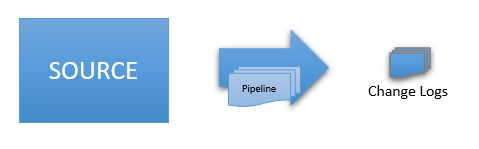
Reads data from a source system, runs the Data Pipeline if any, performs Synthetic CDC if needed, and stores data in a Change Log. Once created, the Change Log can be used by Job Writers.
Job Writer
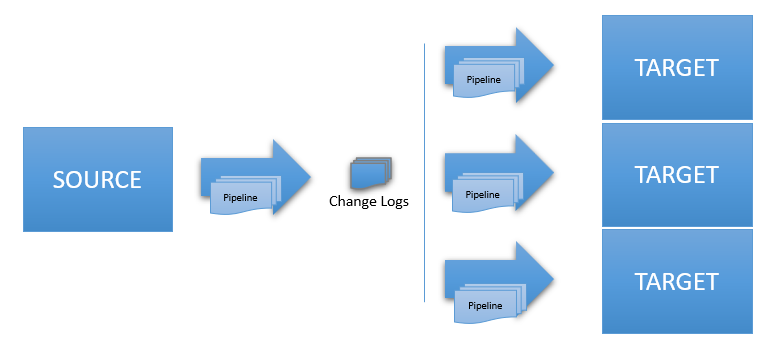
A job that reads data stored in a Change Log, applies an optional secondary Data Pipeline (if defined) and sends the data to a target system; multiple writers can read from the same file.
Direct Job
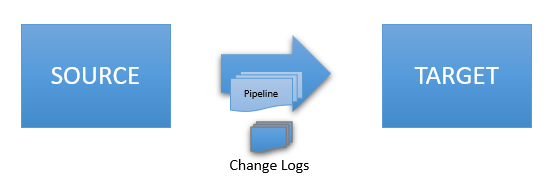
A job that defines both a job reader and a job writer (creates a Change Log that can optionally be deleted upon completion).
Passthrough Consumer

A simpler Job Reader that forwards messages from one messaging platform to another, with an optional Data Pipeline, (does not create a Change Log).
When creating a job (reader and/or writer) DataZen will provide different options depending on the system it is connecting to. DataZen can communicate with the following systems:
- Relational Database / ODBC / Enzo Server
- HTTP/S REST API
- File (CSV, Parquet, XML, JSON, Binary)
- Big Data / NO-SQL Databases
- Messaging Platforms