Job Writer: Create From Reader
This option allows you to create Job Writers from an existing Job Reader, but keep both jobs independent from each other. Selecting this option allows you to more quickly create a Job Writer by pre-configuring certain options. However, this option is best used when at least one Change Log file has been created from the reader.
To create a new Job Writer, right-click on the Job Reader that you would like to use as the base job, and select the New -> Create Job Writer from Reader option.
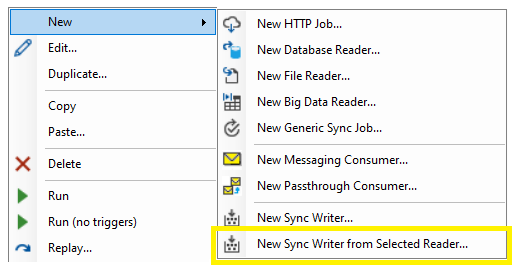
You can create as many Job Writers as desired. This option allows you to multicast data
replication to multiple, independent systems.
The Job Reader may also be an existing Direct Job (with an existing Job Writer), as long as
Change Logs are available for replay.
You can also daisy-chain the execution of Job Writers by using Triggers on the Job Reader.
If you are opening a Change Log that is currently encrypted, DataZen will attempt to decrypt the content. If the signed is signed, and you would like to validate the signature, click on the Security tab and check the Verify the signature option before loading the file. In either case, your DataZen environment must have the corresponding X.509 certificate to decrypt the data and/or verify the signature of the change log.
To load some data, either select an existing Change Log or load a sample XML or JSON document.
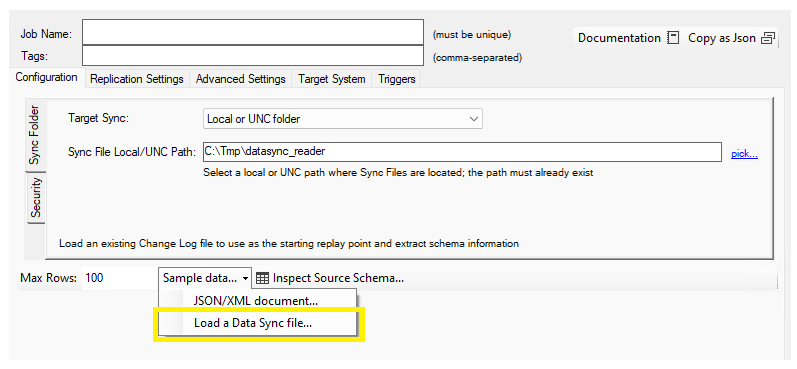
When selecting a Change Log File, the following options are automatically set; a warning may be displayed indicating which fields may be changed if they are not currently empty:
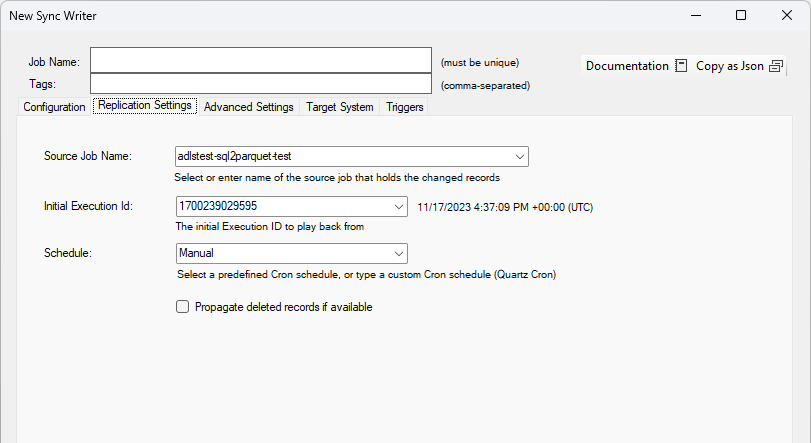
- Source Job Name: this setting indicates the name of the Change Log to search for when pushing changes to the target system
- Initial Execution Id: the initial timestamp value of the Change Log that represents the first Change Log used for this job
- Schedule: the Job Reader initial schedule; this can be changed as needed