Connection Strings: AWS SQS
To configure access to an AWS SQS queue enter the service URI and specify your Access Key and Secret. Your AWS Account ID is also required.
Cloud agents support AWS SQS endpoints to produce messages but not as a message consumer.
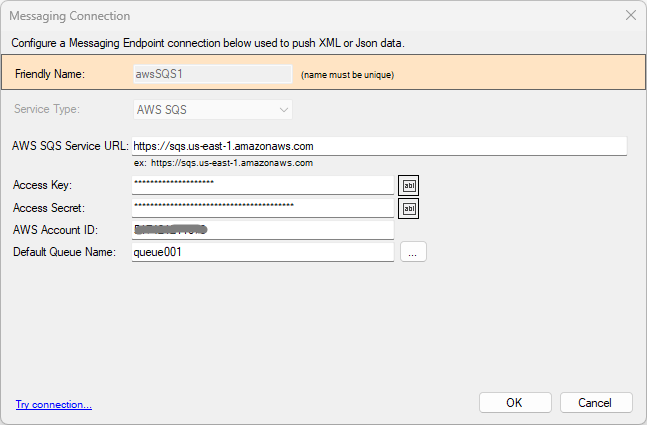
Configure AWS IAM
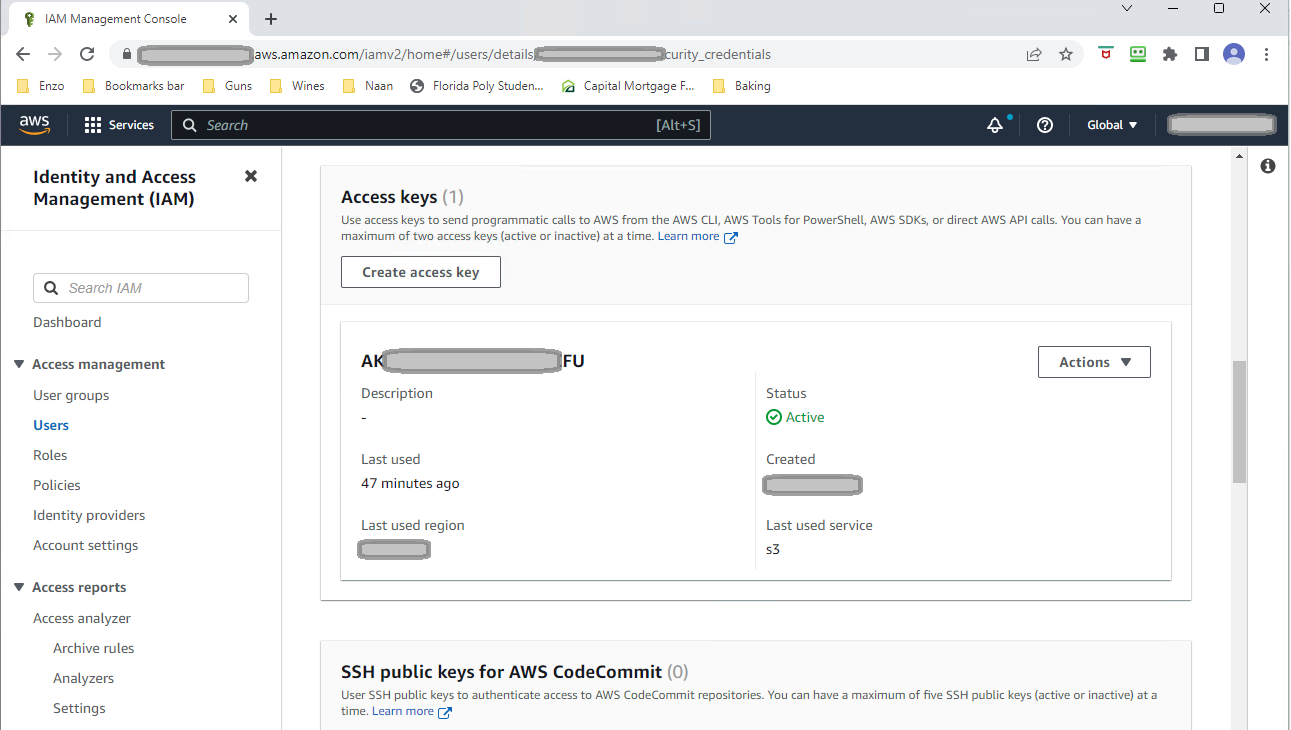
To configure access to your AWS Account, you will need to create an Access Key in your Identity and Access Management (IAM) console for a user; it is recommended to first create a separate user for DataZen, then create an Access Key. When you create an Access Key AWS provides you with a corresponding Secret Key. You will need both to configure the above settings.