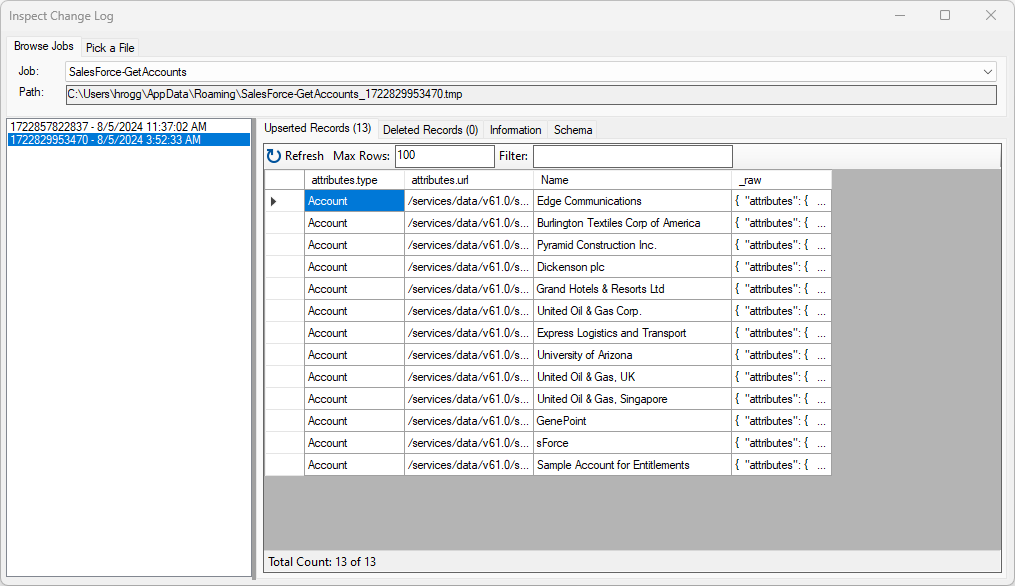Inspect a Change Log
You can use DataZen Manager to inspect Change Logs of your jobs. This feature also works for change logs stored in the cloud as long
as you have access to the remote location. These files contain the captured data, the schema of the data at that point in time, and
additional metadata related to the change log.
You can inspect change logs from multiple screens. In addition, you can open any change log located on your local machine
from the View menu. However, to inspect change logs from existing jobs, right-click on the desired job and choose the View Change Logs...
option from the context menu.
If the change log has been encrypted, your local machine must have the right X.509 certificate with the associated private key to view its content.