Connection Strings: FTP Site
To connect to an FTP site, choose FTP Site.
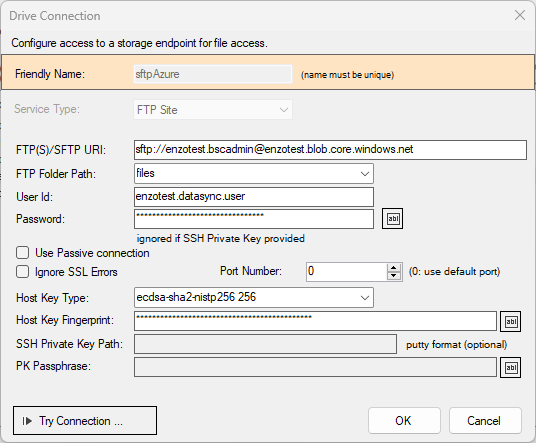
Enter the full FTP URI, starting with ftp://... The Folder Path must be entered separately and start at the root of the FTP site. Enter the User ID and Password to use, and check the Use Passive Connection if needed. The Ignore SSL Errors option is used to eliminate SSL errors from FTP sites that use older or outdated SSL certificates.
FTP, SFTP and FTPS are supported.
SFTP in Azure and AWS is supported; you will need to locate the SFTP Host Key Fingerprint provided by the cloud provider.
You will need to import the SSH Private Key by either pasting it or loading it from a file.
FTPS with Box.com is supported; using an Implicit SSL connection may be required.