Sync Agents
DataZen Sync Agents are designed to read and write from/to a wide range of systems, including messaging platforms, files, relational databases, and generic drivers (such as ODBC drivers). In addition, Sync Agents can read and write from/to thousands of HTTP/S REST data sources, some of which are pre-configured for quick configuration. DataZen Agents can be self-hosted or cloud-based.
DataZen agents can run both as self-hosted and cloud-native. The cloud-native agents are self-managed and scale automatically based on workload. A few features are only available on self-hosted agents, such as the ability to host custom .NET DLLs and messaging consumers.
Source & Targets
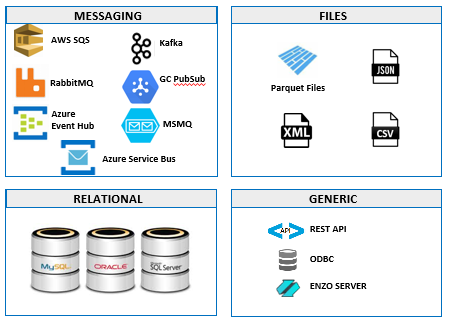
Read/Write from any source & target
Maintains high watermarks
Handles complex data shaping operations
Job Pipelines
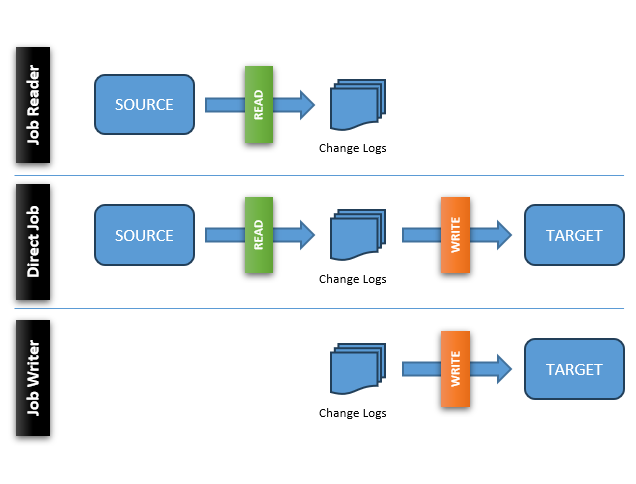
Job Reader: Saves Data in Change Logs
Direct Job: Immediately Push Changes
Job Writer: Reuse Existing Change Logs
Data Pipeline
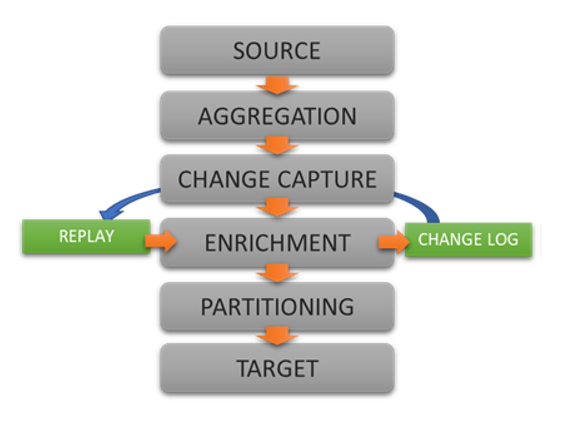
Read, Aggregate, Enrich
Partition & Push Changes
Replay Change Logs as Needed
A Data Sync Agent is needed to read from and/or write to a system. When using a self-hosted agent, it is
best to install the agent close (for optimum network bandwidth reasons) to the systems that the agent will read from.
For example, if you have a source system (ex: an Oracle database) in New York, and want to replicate
changes to a Kafka endpoint in Atlanta, you could install two agents: one in each location.
However, in most cases, you would use a single agent to perform both the read and write operation for most
implementations; the agent would be installed close to the source system.
If you have a large number of locations, you would likely install one agent per location. This can be useful
for distributed sites that need to centralize data in the cloud.
Resilience
By design, the Sync Agent is highly resilient. If the target system is not available for a period of time, it will continue to extract changes from the source system, and as soon as connectivity is restored to the target, it will replay the change logs that were missed, in sequence. As a result, Sync Agents can be installed in remote locations with sporadic or intermitent connectivity.
Components
The Data Sync Agent is made of a few components:
- Job Reader - a job that reads data from a source system
- Job Writer - a job that writes data to a single source system
- CDC Engine - internal engine that automatically detects changes (Synthetic CDC)
- Staging Store - stores configuration settings and state information of the source data
- HTTP/S Listener - a controller listener that DataZen Manager uses to manage the agent
- Change Log - a Universal Change Log that can be copied and played back
Self-Hosted data sync agents require a connection string to a staging database stored in SQL
Server, as specified in the installation instructions. Each agent is licensed separately.
You may use SQL Server Express for the Staging Database. However,
the use of SQL Server Standard edition or higher may be required for performance
and/or security reasons.
LocalDB is not supported.