Quickbooks Online Configuration
HTTP Endpoint
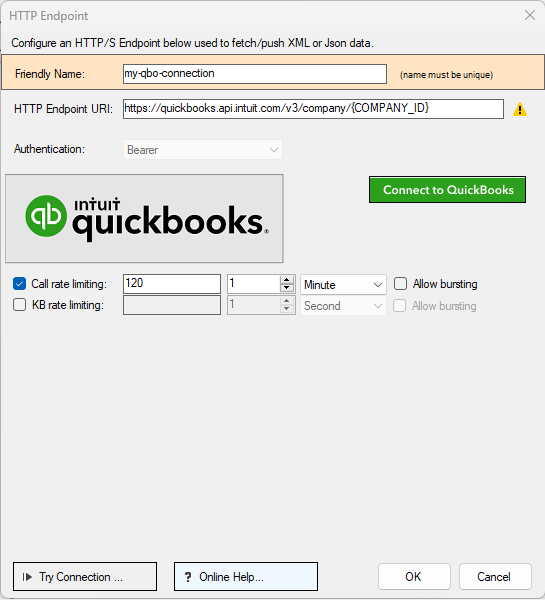
Production Endpoint
The default endpoint provided by DataZen points to your Quickbooks Online
API endpoint, where {COMPANY_ID} represents the unique identifier of your
company (an integer):
https://quickbooks.api.intuit.com/v3/company/{COMPANY_ID}
After you replace the parameters, a sample HTTP Endpoint would look like this:
https://quickbooks.api.intuit.com/v3/company/1234567891234567890
Sandbox Endpoint
You can also choose to configure DataZen to access your sandbox environment. Use the following template for accessing your sandbox:
https://sandbox-quickbooks.api.intuit.com/v3/company/{COMPANY_ID}Authentication
Quickbooks Online uses Bearer authentication. When creating a new connection, or if you need to obtain a new bearer token, click on Obtain OAuth Token....
Once configured, DataZen will automatically generate new Bearer Tokens using the Refresh Token obtained by the Token service. If the connection is not activelly used for a long period of time, the Refresh Token may expire; if the Refresh Token expires you will need to obtain a new Bearer Token using the OAuth Wizard again.
For more information on how to generate an OAuth token, see the OAuth Wizard documentation.
Rate Limit
Quickbooks Online enforces rate limiting on its service.
It is recommended to use the following settings to avoid running into
these limits:
Call Rate Limit: 120 calls per minute