Connection Strings: AWS S3 Bucket
You can connect to an an existing AWS S3 Bucket; if the credentials provided have sufficient rights you can also create buckets from this screen.
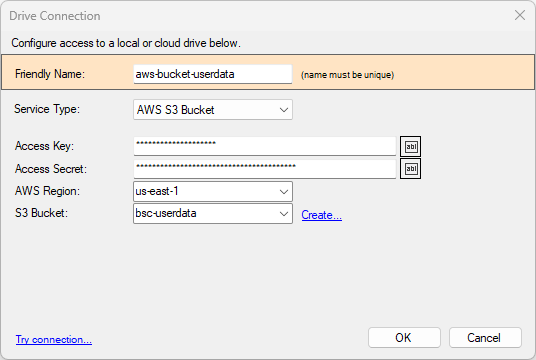
Setting up an AWS S3 Bucket, the following information is needed:
- Access Key: enter your Access Key
- Access Secret: enter your AWS Secret
- AWS Region: select an AWS Region where the bucket is located
- S3 Bucket: enter a default bucket name; if it doesn't exist, click on the create link
Configure AWS IAM
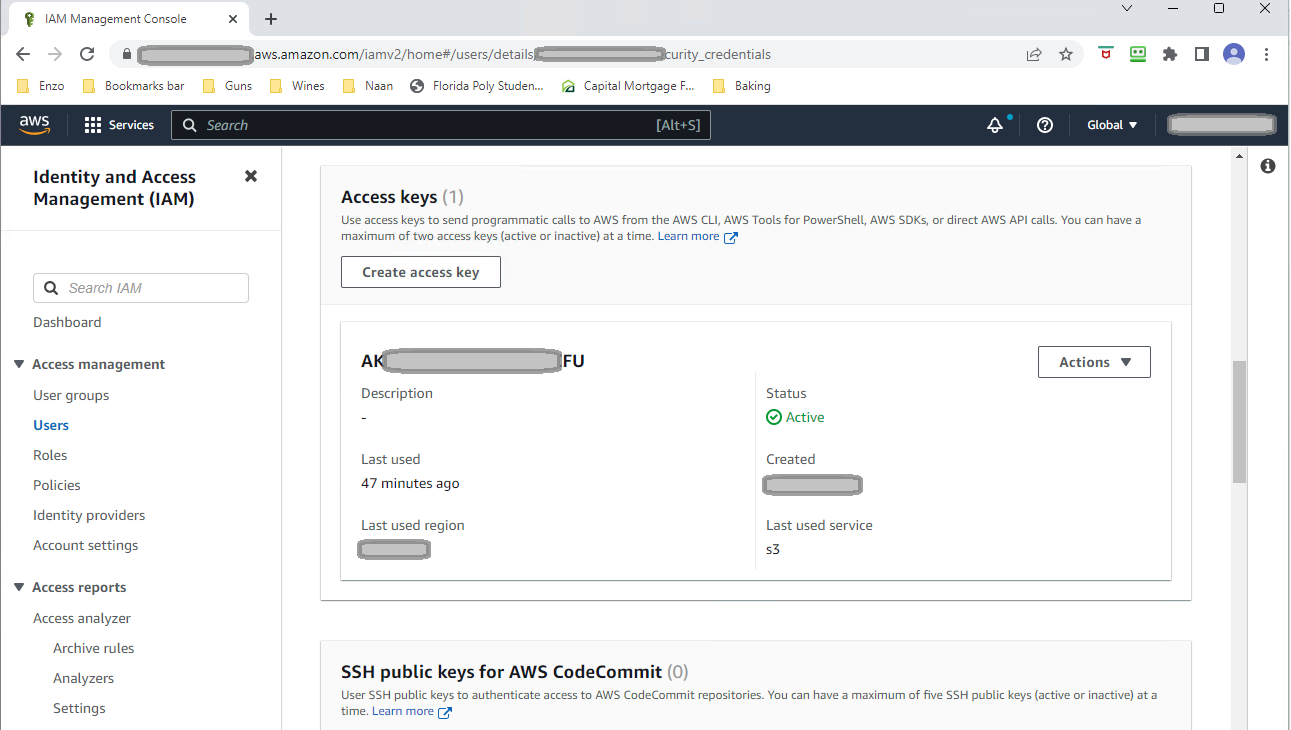
To configure access to your AWS Account, you will need to create an Access Key in your Identity and Access Management (IAM) console for a user; it is recommended to first create a separate user for DataZen, then create an Access Key. When you create an Access Key AWS provides you with a corresponding Secret Key. You will need both to configure the above settings.