Import a Custom .NET DLL
After building a .NET DLL, you will need to import it using DataZen Manager. To do so, select the agent that will be hosting the .NET DLL and choose the Configuration -> Manage Pipeline Components menu.
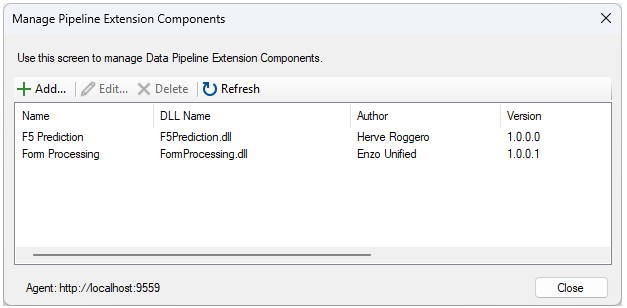
Add / Edit Component
When adding or editing a component, an initial picker will be displayed; select the Debug or Release folder containing the compiled output of your .NET library. Note that if you choose the Debug folder, any .NET debugging extensions found (.pdb files) will be included. It is important to point to the folder that contains all the necessary dependencies for your library to load.
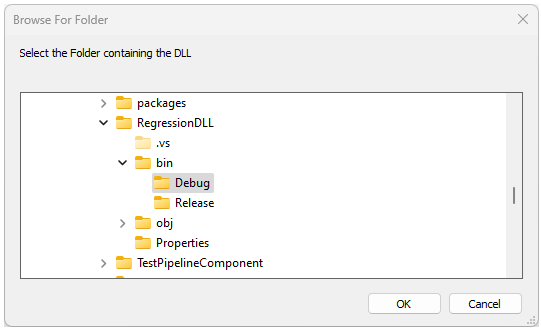
Once the folder is selected, another window will prompt for additional metadata, and which DLL in the list is the one to be used as the main entry point. The DLL selected must be a .NET library. The .NET DLL may use external C libraries as long as they are included in the compilation output.
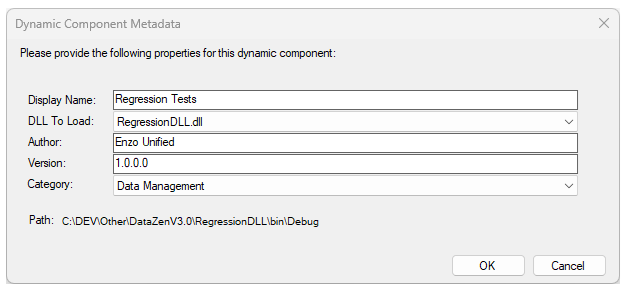
Once imported, the new extension will be displayed as a new option in the Data Pipeline interface under Custom .NET Extensions, which is visible when you create or edit a job.