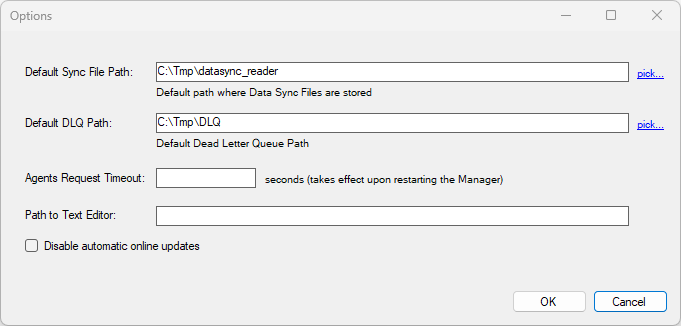Manager Options
The Configuration -> Options menu option can be accessed at any time, and allows you to change certain default behaviors of the DataZen Manager: default locations and automatic downloads
- Default Sync Path: This option allows you to configure the default path where changes logs will be stored on the server where the agent is running; this option is only useful for self-hosted agents
- Default DLQ Path: This option allows you to configure the default path where changes logs will be moved to, when the option is selected, on the server where the agent is running; this option is only useful for self-hosted agents
- Agent Request Timeout: This option allows you to override the default timeout for DataZen when it communicates to DataZen agents. When connecting to cloud agents, the request timeout will be twice as slow at a minimum
- Path to Text Editor: A few options allow you to open the content of files, including HTTP Payload responses; use this option to open your favorite text editor instead of DataZen's built-in viewer
- Disable automated updated: This option disables most automated checks that DataZen is running the latest version for isolated environments