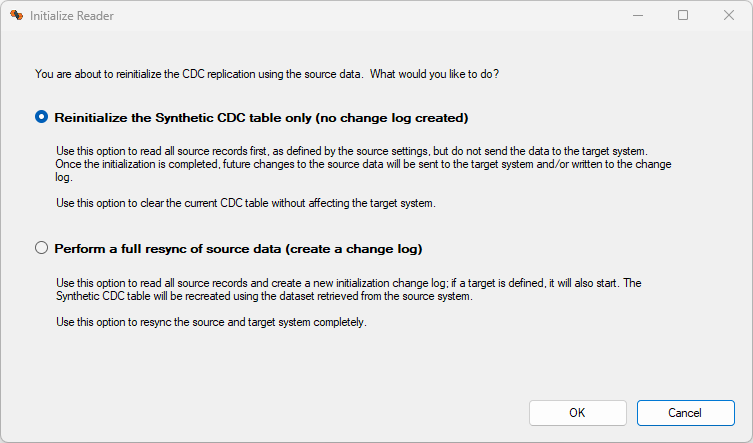Reinitialize Data
DataZen allows you to reinitialize your source data. This operation may be needed when you would like to recreate a full data set as the new starting point, or to reset the state your internal CDC tacking table.
Without Synthetic CDC
When there is no Synthetic CDC engaged on the selected job, this operation recreates a full change log and if a target exists, the data will be pushed forcefully. When a target system exists, use this option to fully reload the target system from all available source data. If a high watermark exists, it will be ignored and reset to the new high value detected at the conclusion of the operation.
With Synthetic CDC
When Synthetic CDC is engaged for a Job Reader, two options will be available:
Reinitialize the CDC table
This option allows you to recreate the internal CDC tracking table without creating a change log. Because no change log is created, no changes will be pushed to the target system. This option is useful when changes to the data were performed on the source and/or the target system outside of DataZen causing the CDC tracking table to be out of sync.
Full Resync
This operation recreates a full change log and if a target exists, the data will be pushed forcefully. This option also recreates the CDC tracking table and recalculates a high watermark if the job uses this option.