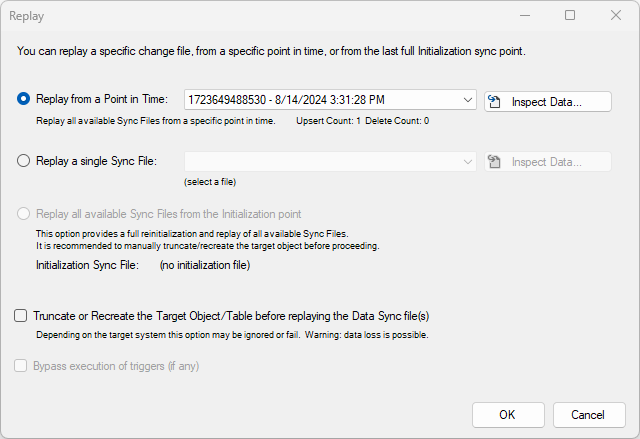Replay Change Log
One of the key capabilities of DataZen is its ability to replay change logs as needed. This may be useful in a few scenarios, including when there is an unexpected loss of data on the target system(s) or when reinitializing an existing, or loading a new target system.
The Replay operation allows you to select a specific change log, or from a specific point in time, and send the change log(s) to a Job Writer for processing, essentially pushing the captured data from the log to the target system used by the job writer. If the change log contains all the records from the source system, all available records will be sent.
When choosing to replay from a specific Point in Time, choose the change log that will be used as the starting point for the replay. If a Job Writer has an Initial Execution Id defined, the option to Replay from the initialization point will be available.
The granuarity of the Point in Time replay option depends on how frequently the Job Reader runs. For example, if a Job Reader runs every 5 minutes, the best granularity availability is 5 minutes.
The option to replay change logs is only available for Direct Jobs and Job Writers. In addition, the ability to truncate or recreate the target object is not always available or possible; this is usually better performed by an administrator before starting the replay operation.